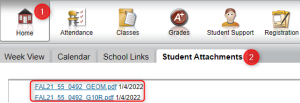The Progress Monitoring 2 student results for FAST Cambium Grades 3-10 testing will now be available in the online, state-maintained Family Portal. Results for Gr. 3-10 assessments will be available in a timely fashion to meet reporting deadlines required by statute. Below is the information which explains how parents can log-in and where they can locate the access code. Access codes have been loaded into HAC for all grade 3-10 students enrolled as of November 30th. This ‘new’ method will replace the system used for PM1 where PDFs of the score reports were loaded into HAC. Additionally, the release of scores in the Family Portal will be much more timely.
Beginning with the Fall 2021 FSA ELA Retake and Fall 2021 FSA/NGSSS EOCs test administrations, a PDF of each individual student score report is now linked to the student HAC/eSP account. This will allow parents/guardians and students access to the student score report.
Here are directions for how to access the individual score reports in HAC!
Students/Parents/Guardians will:
- Login to Home Access Center (https://homeaccess.stjohns.k12.fl.us/HomeAccess)
- Navigate to the “Home” screen (1)
- Click on the “Student Attachments” tab (2)
- Click on the attachment link for the applicable test and a PDF of the score report will download
If you are still in need of a copy of your child’s state score report, please email Ms. Wilkie.